Your website should be SEO friendly.
Why?
The answer is simple. SEO friendly website brings more traffic to your website.
Your website design should start with a marketing strategy. SEO is one of the best inbound marketing channels. By investing in making an SEO Friendly Website, you will drive more targetted traffic to your website, and make more sales.
What is SEO Friendly Website design?
SEO Friendly Website design is a practice of making a website search engine friendly. It means, search engines like Google, Bing can access your website content easily, interpret the content and index.
Once the content indexed on Search Engines, when people search queries that your website answers, your website ranks on the SERP and bring traffic.
So, how to make SEO friendly website?
Here are some guidelines to follow while designing your website
SEO friendly website design guidelines
1. SEO Friendly Website structure and navigation
Without a well-defined website structure, your site is basically random pages and posts. Neither your audience nor the search engine crawler loves that.
Pages, categories, the blog should be linked from the home page in a silo structure. Google uses your website structure to determine the importance of different pages and subpages on your website. Try to keep it simple and well organized as in the image below.
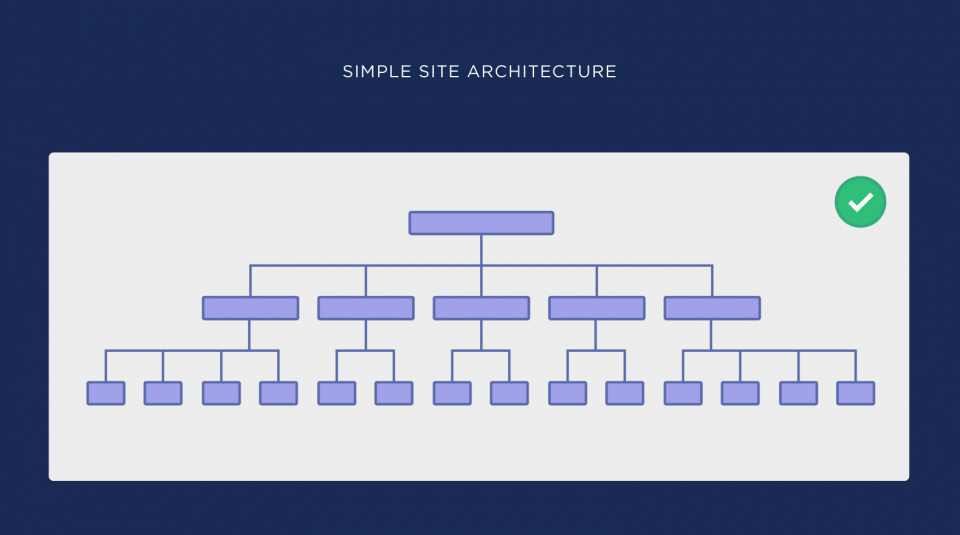
Learn more about Website Structure.
2. Create XML sitemap
Even you have Good sit structure; it is possible that Google may not find all the pages. Create an XML sitemap that lists all the pages, categories, and posts of your website that you want to index on Google. And Submit that to Google Search Console or Bing Webmasters.
3. Utilize the crawl budget efficiently
Don’t crawl and index unnecessary pages.
- If there is no Good use of tags and categories do not have them.
- Author pages are mostly unnecessary. For example, your personal blog will have information about you on its About page, and you don’t need an author page. Besides, if you have an author page, it will mostly be a duplicate of the blog page.
- Do not have 404 pages. They are loose ends of your website; they leak your website authority. The 404 pages should be redirected to other relevant pages.
- Do not have a long chain of redirections. I mean, do not have something like this – page 1 redirects to page 2, page 2 redirects to page 3, page 3 redirects to page 4.
If for some reason you need to, make page 1, page 2, and page 3 all individually redirect to page 4. - And for goodness sake do not have an infinite loop of page redirections. That means your website does not have something like page 1 is redirecting to page 2 and page 2 redirecting to page 1.

- Block website search results, private pages like Wp-admin from getting crawled using the robot.txt file.
4. Contextual internal linking
Interlinking helps Google discover new pages and understand their importance and context, which helps your website pages rank better. Ensure your website doesn’t have orphan pages, make internal links with relevant anchor text, wherever it makes sense.
5. Mobile-friendliness:
It is no secret that Google gives mobile very much importance. It is also very likely that most of the traffic to your website will be using mobile devices.
Ensure that the theme you are using is responsive and loads faster and feels good on mobile devices.
6. SEO Friendly content
Content should target relevant keywords: Don’t just create content for the sake of creating content. Each of the content should have some goal. Create content targeting valuable keywords that can help grow your business.
7. Duplicate content
Your website shouldn’t contain any duplicate content. In cases where you have to, for example, you have pages for different colours for the same product. You don’t want to create unique content for each colour here, right! You can use Canonical tag in such a way that only one page ranks in Google and all other pages tell Google; they are copies of that one page.
8. Keyword cannibalization
Multiple contents should not compete for the same keywords. It confuses the search engine and dilutes its effectiveness.
9. SEO meta tags
Follow best practices for the following things –
- Title tags
- Meta description tags
- Header tags (H1-H6)
- Image alt attributes
- Link anchor text, follow, no-follow attributes
- Robot meta tags
- Schema tags
10. Loading Speed
Google found that .5 seconds delay in search page generation time, the traffic dropped by 20%. And it is more than 15 years old statistics. People now have a much shorter attention span.
Purchase good web hosting, have a well-coded website, remove unwanted junk, try having a minimalist design. Use smaller images and less javascript. Consider using a CDN.
Website SEO Friendliness check:
You should perform a technical website audit to see if your website is SEO friendly or not. Here are a few things you can do –
- Screaming frog: It is a website crawler that can crawl your entire website and show the URLs’ URL status. For example, it can find all the redirects, 404 pages, unindexable URLs
- SEO Friendly URL checker: It is often useful to check On-Page of a particular URL (in contrast to the entire website). Two tools I can recommend. Randsider: check if the URL is Crawlable of something is blocking it. SEO Minion: It is a Chrome extension, that can check all On-Page of an URL in seconds and present it comprehensively. Things like: Title tag, Meta description, canonical tag, Header tags, image alt texts, internal and external links, number of words, etc. Zeo SEO Browser:
- Google Search Console: Google Search Console gives genuinely fantastic information about your websites crawlability. Using this tool is a must. The only reason I have placed it at last because ideally, you don’t want google to find any issue on your website. You want to see any problems using the above methods and fix if any. But make sure to monitor GSC. To find this here – open your Google Search Console dashboard > Under Index, see the Coverage report.
So, these only show the technical side of the thing. It would be best if you did a content audit as well.
- Make sure each page on your website is targeting one or a group of relevant keywords. Make sure there is no keyword cannibalization.
- Make sure there is not thin content. You can use Screaming Frog,
- Make sure there is no duplicate content.
Make SEO friendly website in WordPress?
Here, I will guide you to make an SEO, friendly website with WordPress, that creates impressive user experience and ranks on Google.
Domain and Hosting:
Domain: Try to have your domain name catchy, easy to spell; others can get it easily over a phone call, relevant to your niche.
Also, make sure you have a unique brand name. This is important because let’s say you bought a domain name yoastseo.com. Yoast.com is a famous SEO company (let’s ignore the legal issue).
Guess what?
If your customers search for “yoast seo”, all they will see is yoast.com, and their social media accounts, and their tool in the WordPress plugin directory. And your website will rarely rank for your brand query.
Hosting: You should get a hosting which
- is optimized for WordPress, setting up WordPress should be hassle-free.
- is fast. Slow, websites make a terrible user experience. People leave if your website loads slow.
- has good uptime.
- has terrific customer support. Yes, guys, web hosting is such a service where you need good customer support. If you face any downtime or issue, their customer support should resolve the problem quickly.
Here are my recommendations:
- Low budget: Hostinger
- Mid budget: A2 Hosting
- Best hosting: WPX
All of these are excellent WordPress hosting service provides. But, I hope you understand this simple thing –
You get what you pay for.
SEO Friendly Website Template/Theme:
There are tens of thousands of themes available in the WordPress repository; all are not same. Use a lightweight theme, maintain best coding practices, easy to customize. I recommend using themes like GeneratePress, Astra.
Install an SEO plugin:
Like Yoast or Rankmath; using these plugins do the following things.
- Add title tag, meta description, update the slug.
- No index unnecessary pages, tags, authors
- redirect WordPress image pages to the image itself
- Generate an XML sitemap and submit on Google Search Console
- Edit the Robot.txt file to block unnecessary URLs. It is an advanced thing, so make sure you know what you are doing.
SSL certificate
Mostly, your hosting provider will provide an SSL certificate for free. You may also use Cloudflare or let’s encrypt. Install another plugin called Really Simple SSL it will make all non SSL URLs to redirect to the SSL version.
Set up SEO Friendly URL Structure
URL structure makes the crawl efficient. So use this properly and not go too deep. E.g. domain.com/folder/folder/folder/slug is not recommended, go for domain.com/slug or domain.com/folder/slug.
For pages in WordPress, you can make a page parent of another, and the parent pages slug becomes folder of the child page.
For example, if you have services page listing all the services you provide on domain.com/services, you can make it parent page of individual services and the URL will look like – domain.com/services/service-1.
For blog URLs, you change the permalink settings. Please hop over to Settings > Permalinks > Choose either or blog, this will make URLs looks like his domain.com/slug or domain.com/blog/slug. For new websites, you may want to go to domain.com/category/slug or domain.com/yyyy/mm/dd/slug.
Page Builders
The main issue with page builders that they make your website slow. And some other page builders may bloat your site with unnecessary codes. Elementor is quite good, and many people are using it without any problem.
Now you should create keyword targeted, high-quality posts, interlink them. Do, all the On-Page as the SEO plugins recommend and you are Good to go.
Final verdict
So, now you know how to create an SEO friendly website that ranks well in search engines.
Utilize all the tips and strategies shared as close as possible, but at the same time, you keep the audience in mind.
When it comes to, choosing between user experience and satisfying search engine algorithms, always make your audience the priority. Because ultimately you need your audience, not search engines crawlers right.
If you follow the guide right, there should be no contrast, and you do not have to face such a situation.

Thank you for guiding us on SEO. Very informational content.